Publish Visual Studio for Mac extensions using Github Actions
In my previous article on Build Visual Studio for Mac Extensions using Github Actions, I went through how to build a Visual Studio for Mac extension using Github Actions. In this article, I would like to go into further detail of the same theme but now focusing on how to publish a Visual Studio for Mac extension to a private extension repository hosted in Github, using Github Actions
Create extensions repository
First thing we need to is to create a new Github repository to publish our builds to. You can do this by either clicking on the New button from your Github Profile page under Repositories
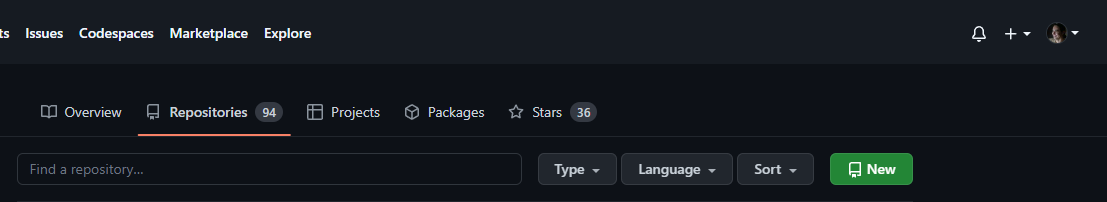
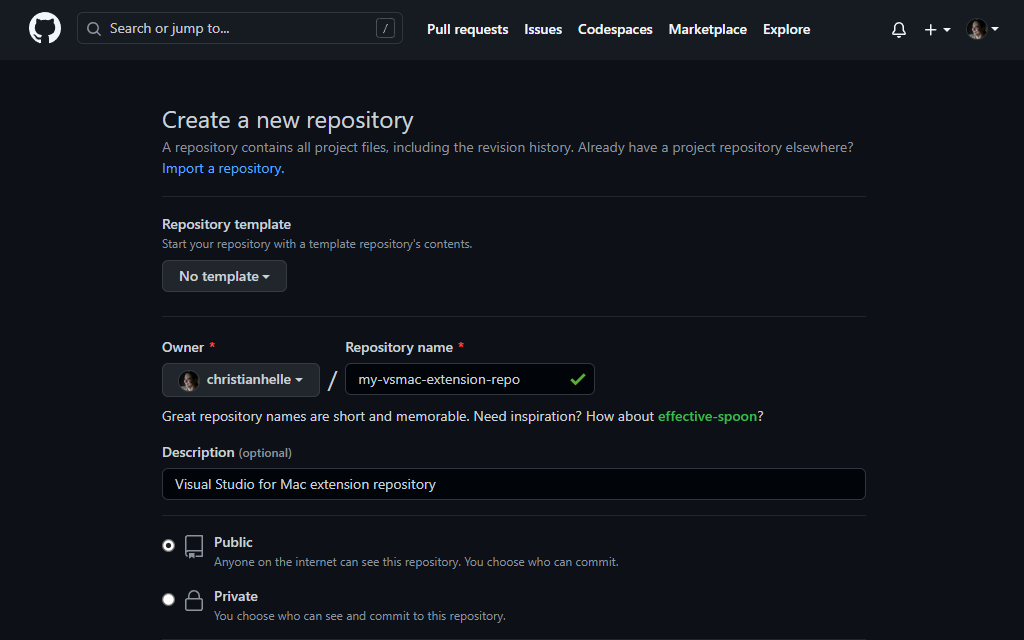
or by using the Github CLI
$ gh repo create my-vsmac-extension-repo --public
We need this to be a Public repository as we will need to access the raw contents of our repository and add it to Visual Studio for Mac
Now that we have an initial repo, we need to create a branch to commit to. You can’t push commits to an empty repo
echo "# delete-me" >> README.md
git init
git add README.md
git commit -m "first commit"
git branch -M main
git remote add origin git@github.com:christianhelle/my-vsmac-extension-repo.git
git push -u origin main
Now that we have a repository, we need to Create a personal access token
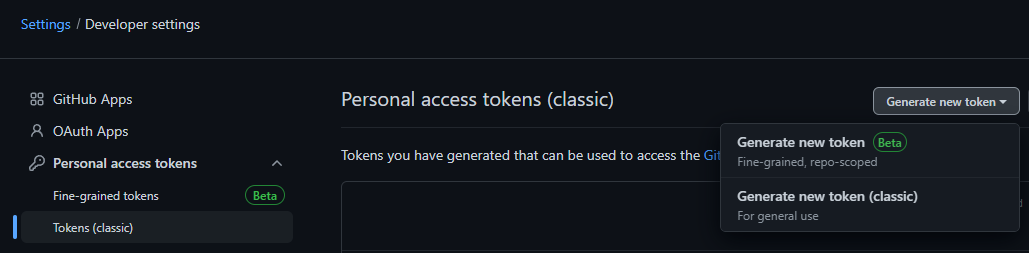
and give it access to push commits to our new repository by giving the PAT the public_repo scope
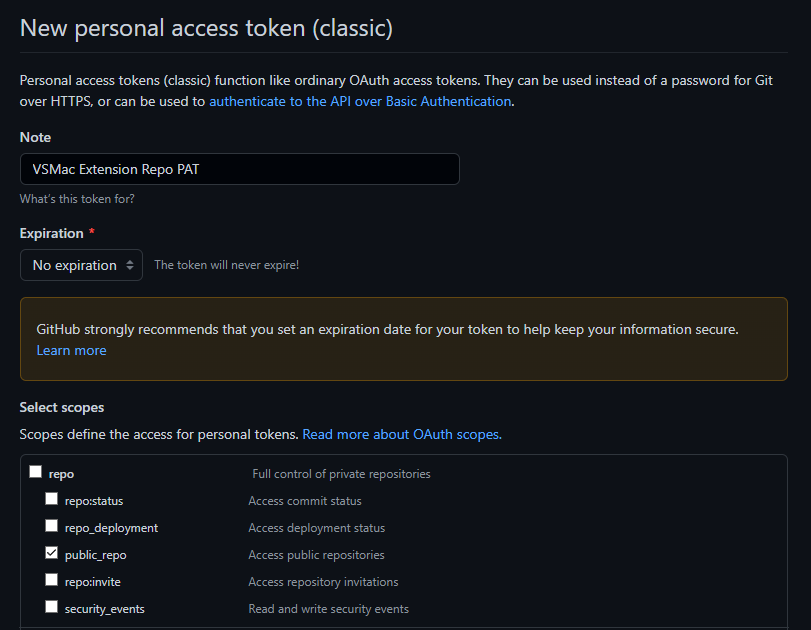
Copy the PAT to the clipboard as we will use this PAT
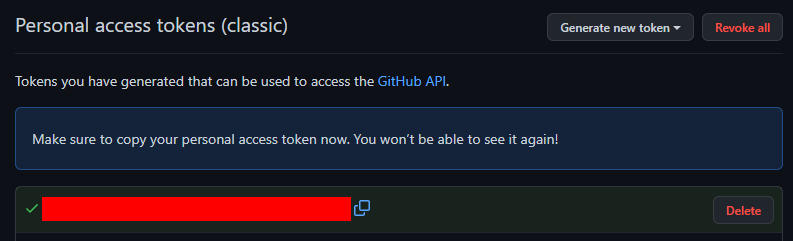
Store the PAT as a Github Actions Secret in the repository that builds the Visual Studio for Mac extension. From the Settings page of that repo, unfold Secrets and variables, select Actions, then click on New Repository Secret.
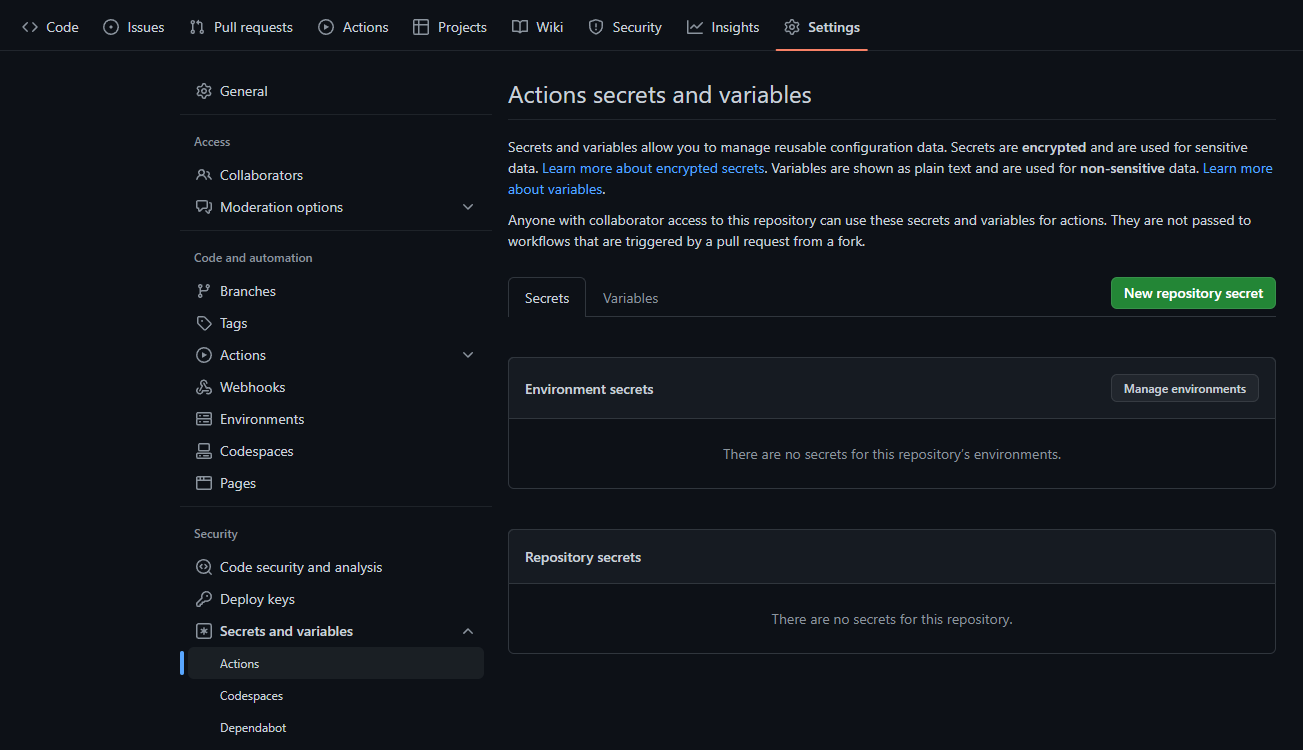
Give the Secret a name, in this case ACTIONS_GITHUB_TOKEN and paste the PAT that we just created
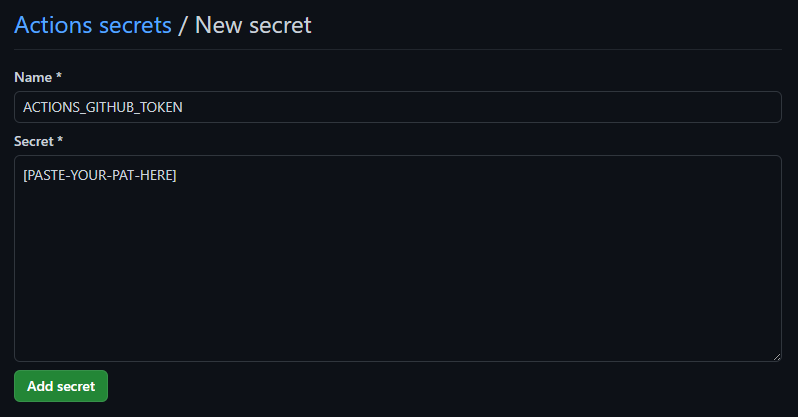
Build and Publish .mpack file
The next thing we need to is to update our workflow to publish the .mpack file to the new repo we created. We do this by adding a new job to our existing workflow:
deploy:
runs-on: ubuntu-latest
timeout-minutes: 10
needs: build
if: github.ref == 'refs/heads/main'
steps:
- uses: actions/checkout@v3
with:
repository: christianhelle/my-vsmac-extension-repo
ref: 'main'
token: ${{ secrets.ACTIONS_GITHUB_TOKEN }}
- uses: actions/download-artifact@v3
with:
path: artifacts
- name: Remove version number from filename
run: |
mv artifacts/Extension/Sample-${{ env.VERSION }}.mpack Sample.mpack
rm -rf artifacts
- name: Git Commit Build Artifacts
run: |
git config --global user.name "Continuous Integration"
git config --global user.email "username@users.noreply.github.com"
git add Sample.mpack
git commit -m "Update .mpack file to version ${{ env.VERSION }}"
git push
This new job will checkout our new Visual Studio for Mac extension repository, which in this example I called my-vsmac-extension-repo. We set the token parameter because we will be committing back to this repository. Then it downloads the build artifacts from the previous build job to a folder called artifacts. You can only provide one version of your extension at a time in a Visual Studio for Mac extension repository so we need to strip the version number out of the filename. Lastly, add and commit the .mpack file to the extensions repository
Here’s the full contents of our workflow:
name: Build
on:
workflow_dispatch:
push:
env:
VERSION: 1.0.${{ github.run_number }}
jobs:
build:
runs-on: macos-latest
timeout-minutes: 10
steps:
- uses: actions/checkout@v3
- name: Update Extension Version Info
run: |
sed -i -e 's/1.0/${{ env.VERSION }}/g' ./AddinInfo.cs
cat ./AddinInfo.cs
working-directory: src
- name: Restore
run: dotnet restore
working-directory: src
- name: Build
run: /Applications/Visual\ Studio.app/Contents/MacOS/vstool build --configuration:Release $PWD/Sample.csproj
working-directory: src
- name: Pack
run: /Applications/Visual\ Studio.app/Contents/MacOS/vstool setup pack $PWD/src/bin/Release/net7.0/Sample.dll -d:$PWD
- name: Archive binaries
run: zip -r Binaries.zip src/bin/Release/net7.0/
- name: Publish binaries
uses: actions/upload-artifact@v2
with:
name: Binaries
path: Binaries.zip
- name: Rename build output
run: mv *.mpack Sample-${{ env.VERSION }}.mpack
- name: Publish artifacts
uses: actions/upload-artifact@v2
with:
name: Extension
path: Sample-${{ env.VERSION }}.mpack
deploy:
runs-on: ubuntu-latest
timeout-minutes: 10
needs: build
if: github.ref == 'refs/heads/main'
steps:
- uses: actions/checkout@v3
with:
repository: christianhelle/my-vsmac-extension-repo
ref: 'main'
token: ${{ secrets.ACTIONS_GITHUB_TOKEN }}
- uses: actions/download-artifact@v3
with:
path: artifacts
- name: Remove version number from filename
run: |
mv artifacts/Extension/Sample-${{ env.VERSION }}.mpack Sample.mpack
rm -rf artifacts
- name: Git Commit Build Artifacts
run: |
git config --global user.name "Continuous Integration"
git config --global user.email "username@users.noreply.github.com"
git add Sample.mpack
git commit -m "Update .mpack file to version ${{ env.VERSION }}"
git push
A successful run of this build should look like something like this:
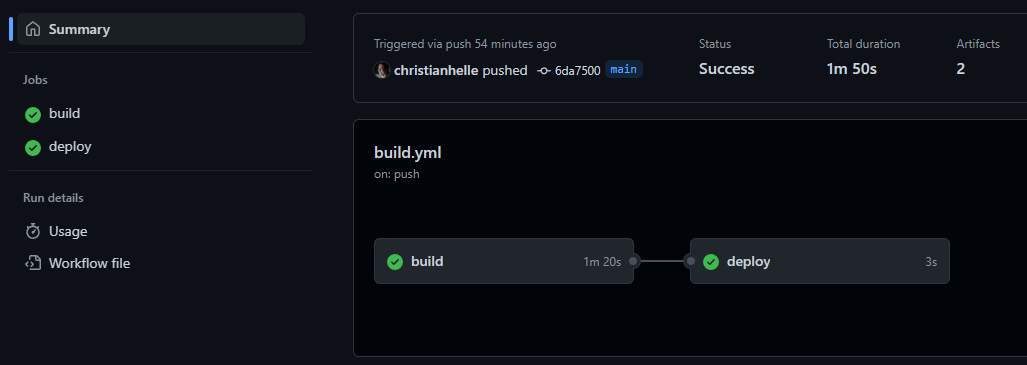
Take a look at the extensions repo to make sure that the .mpack file got pushed correctly
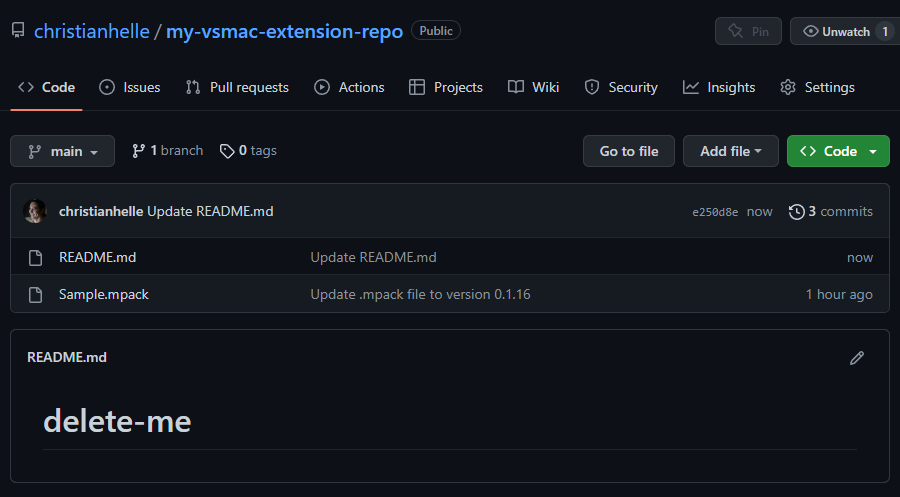
Build the .mrep files
Now that we have .mpack files getting pushed into the extensions repository, we can setup a Github workflow that creates the Visual Studio for Mac .mrep files upon every push. The .mrep file is an XML file that contains meta data about the .mpack files in the extensions repository
Before we can grant Github Actions Read and Write permissions to its own repository. To do this, in the extensions repository Settings, unfold Actions and select General, enable Read and Write permissions under Workflow Permissions
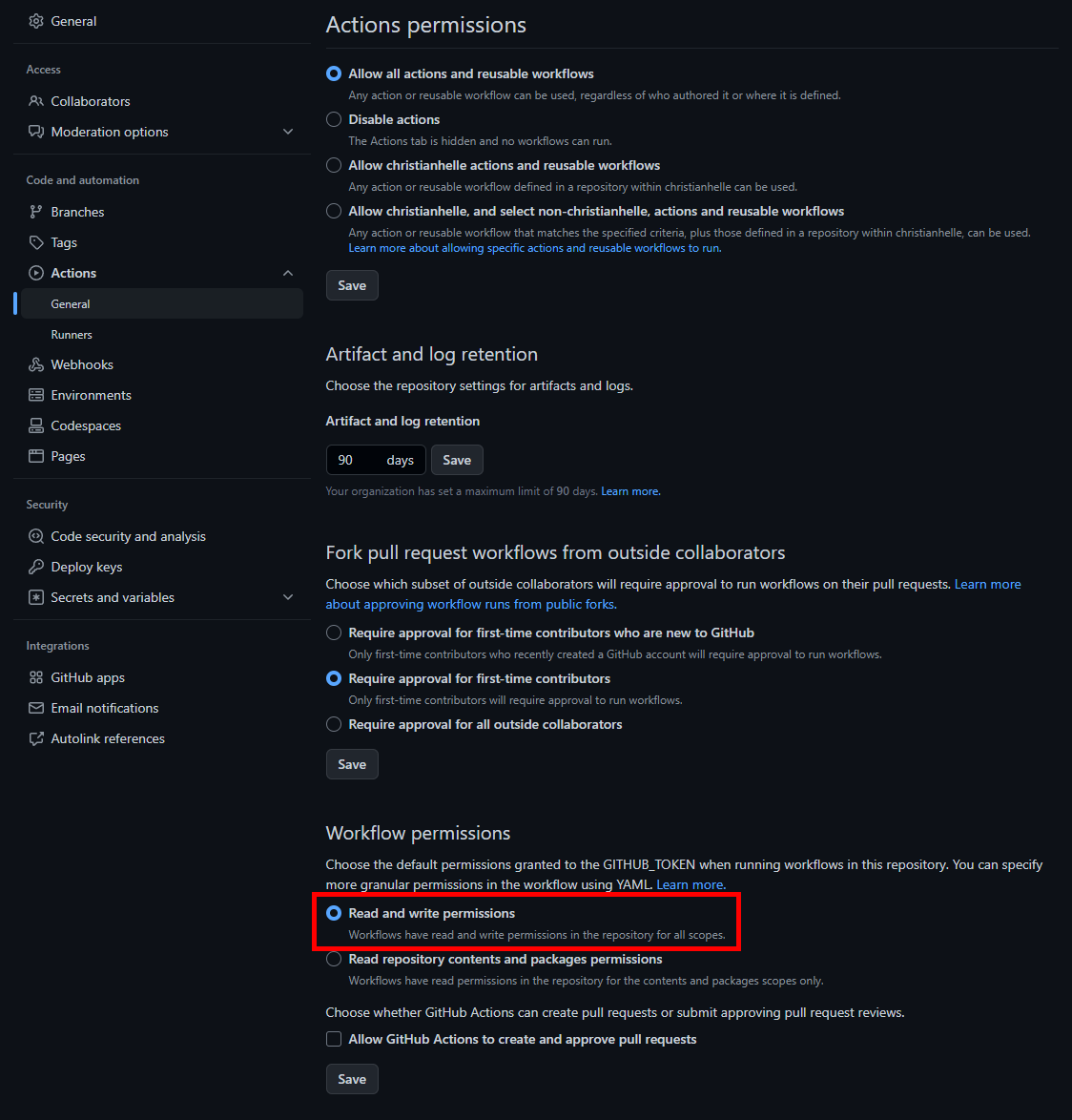
Now we create a workflow:
name: Build
on:
workflow_dispatch:
push:
paths-ignore:
- '**/*'
- '!**/*.mpack'
- '!.github/workflows/build.yml'
jobs:
build:
runs-on: macos-latest
timeout-minutes: 10
env:
CI_COMMIT_MESSAGE: Continuous Integration Build Artifacts
CI_COMMIT_AUTHOR: Continuous Integration
steps:
- uses: actions/checkout@v3
- name: stable - vstool setup rep-build
run: /Applications/Visual\ Studio.app/Contents/MacOS/vstool setup rep-build $PWD
- name: Publish Stable Repo
uses: actions/upload-artifact@v2
with:
name: Stable
path: |
*.mrep
index.html
- name: Git Commit Build Artifacts
run: |
git config --global user.name "${{ env.CI_COMMIT_AUTHOR }}"
git config --global user.email "username@users.noreply.github.com"
git add .
git commit -m "${{ env.CI_COMMIT_MESSAGE }}"
git push
We can either manually run the workflow above, or we can just trigger it by running the build workflow on the Visual Studio for Mac extension sample.
Once the workflow above has ran, the extensions repository should look something like this:
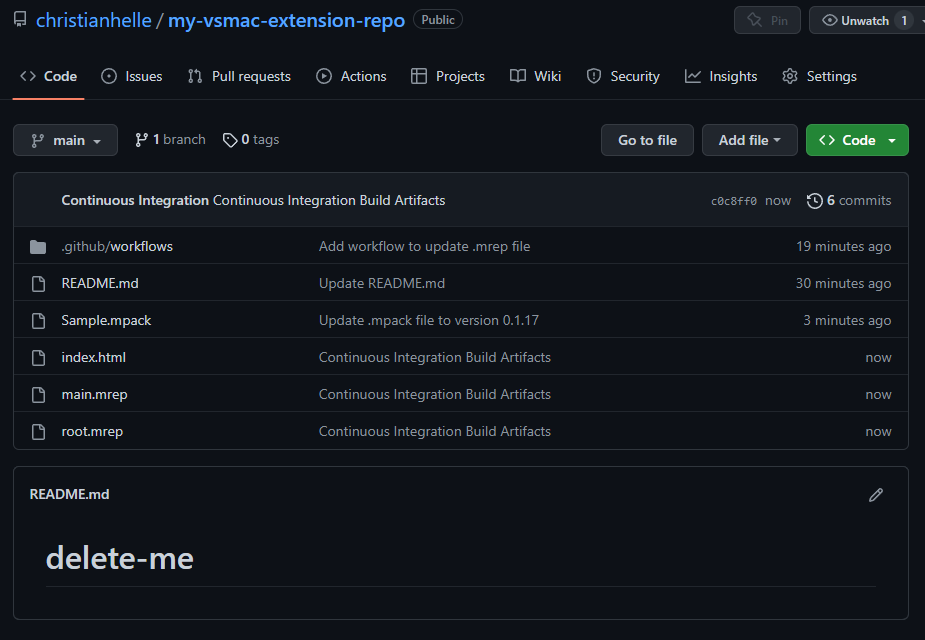
Thw workflow above ran vstool setup rep-build $PWD and committed the output files to its own repo. The command vstool setup rep-build $PWD produces 3 files, index.html, main.mrep, and root.mrep
The root.mrep file describes the files in th repository and looks something like this:
<?xml version="1.0" encoding="utf-8"?>
<Repository xmlns:xsi="https://www.w3.org/2001/XMLSchema-instance" xmlns:xsd="https://www.w3.org/2001/XMLSchema">
<Addin>
<Url>Sample.mpack</Url>
<Addin>
<Id>Sample</Id>
<Namespace>Sample</Namespace>
<Name>My First Extension</Name>
<Version>0.1.17</Version>
<BaseVersion />
<Author>Christian Resma Helle</Author>
<Copyright />
<Url />
<Description>My first Visual Studio for Mac extension</Description>
<Category>IDE extensions</Category>
<Dependencies />
<OptionalDependencies />
<Properties>
<Property name="DownloadSize">3188</Property>
</Properties>
</Addin>
</Addin>
</Repository>
The main.mrep files points to the root.mrep file. You will be adding the direct link to the main.mrep file from Visual Studio for Mac
<?xml version="1.0" encoding="utf-8"?>
<Repository xmlns:xsi="https://www.w3.org/2001/XMLSchema-instance" xmlns:xsd="https://www.w3.org/2001/XMLSchema">
<Repository>
<Url>root.mrep</Url>
<LastModified>2023-03-20T15:31:42.3222075+00:00</LastModified>
</Repository>
</Repository>
And lastly, index.html is a naive attempt to create a HTML page describing the available extensions
<html><body>
<h1>Add-in Repository</h1>
<p>This is a list of add-ins available in this repository.</p>
<table border=1><thead><tr><th>Add-in</th><th>Version</th><th>Description</th></tr></thead>
<tr><td>My First Extension</td><td>0.1.17</td><td>My first Visual Studio for Mac extension</td></tr>
</table>
</body></html>
Add extension repository to Visual Studio
Now all we need is to add a new custom extension repository to Visual Studio for Mac so we can download the extensions all from the IDE, and also see when there are updates coming in. To do this, we need to get the URL to the Raw main.mrep file. We do this by opening main.mrep from Github and getting the URL from the Raw link
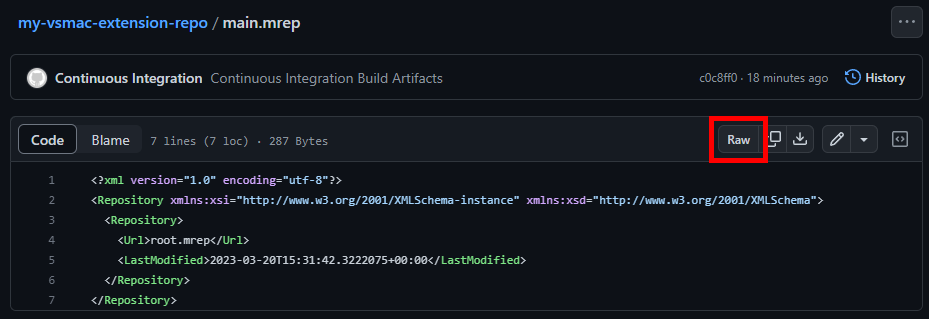
This should be something like https://raw.githubusercontent.com/christianhelle/my-vsmac-extension-repo/main/main.mrep. We need to add this as an Extension Source to Visual Studio for Mac. This is done from Preferences, then scroll down on the side menu to Extensions, select Sources, then click on Add, then paste the Raw link to main.mrep
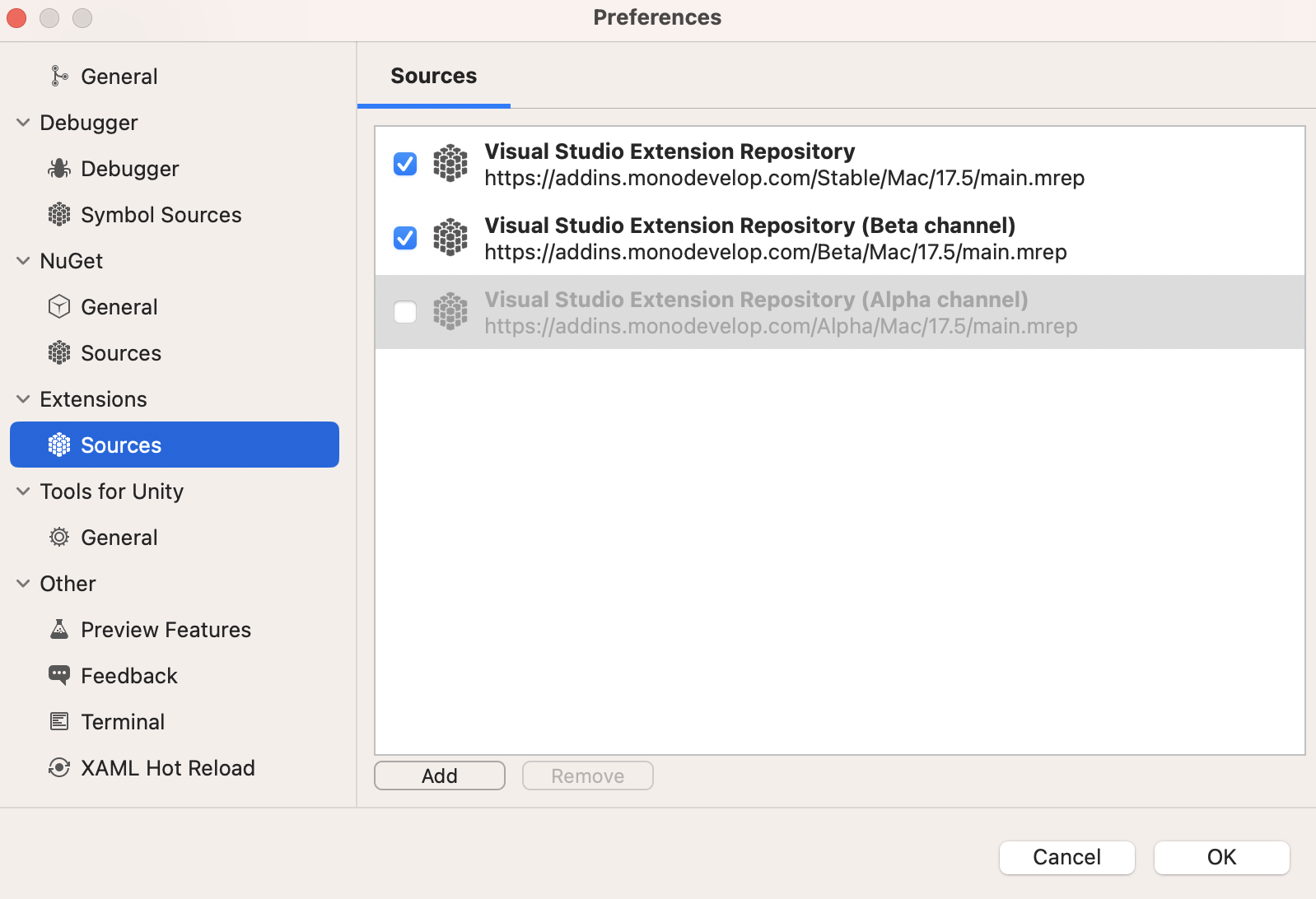
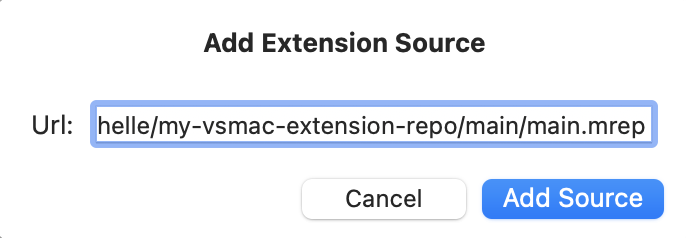
After this we should be able to see our extension from the Visual Studio for Mac Extensions screen
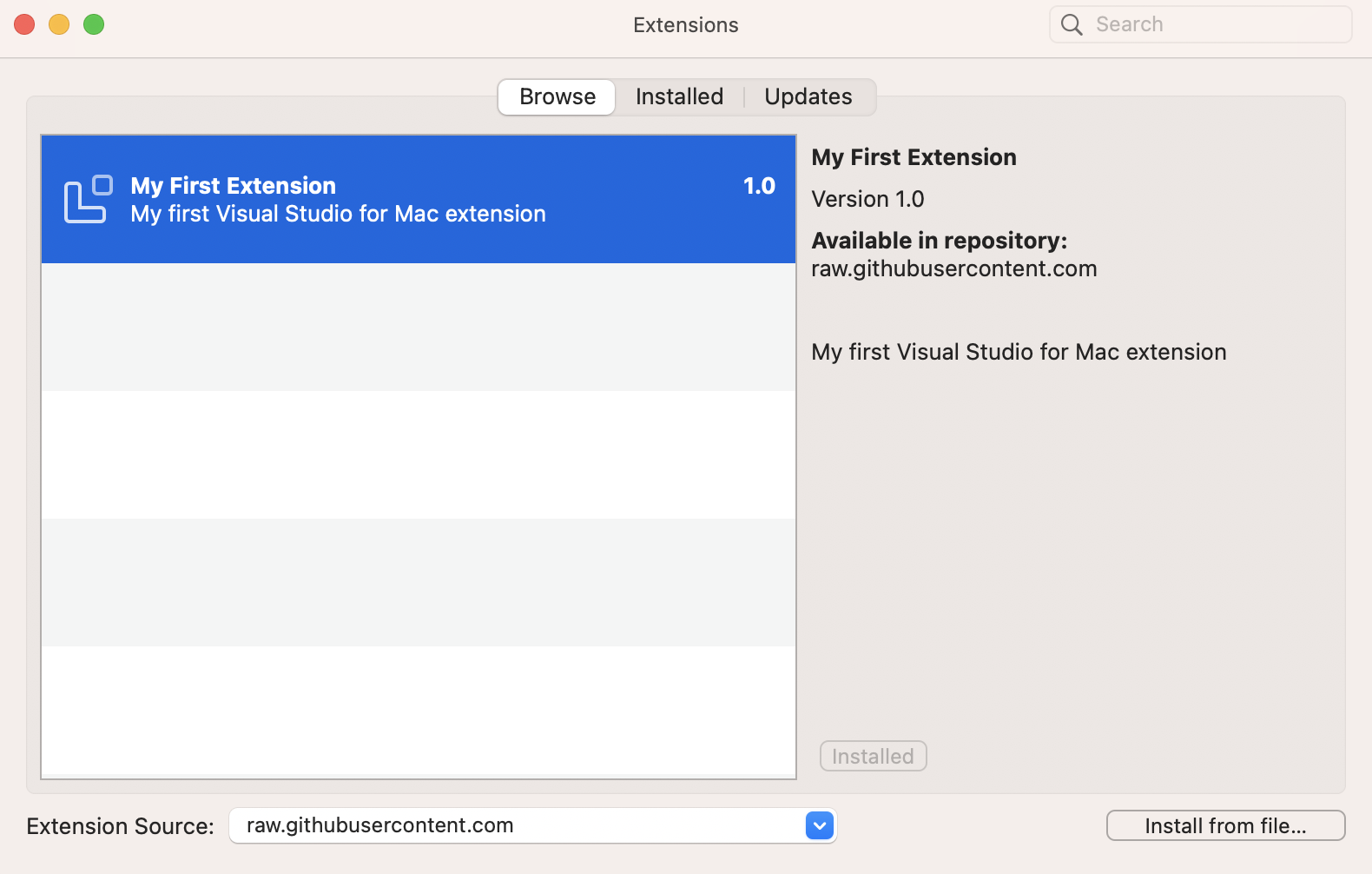
I hope you found this useful and get inspired to start building extensions of your own. If you’re interested in the full source code then you can checkout the Example VSMac extension project and the Visual Studio for Mac extension repository