The missing ResWFileCodeGenerator custom tool for Visual Studio 2012
I’ve been doing quite a lot of Windows Store Apps on Windows 8 lately. Ever since I started I always seemed to miss the ResXFileCodeGenerator custom tool. This is because in WinRT when you want to load a localized string in code then you will have to do something like this:
var resources = new ResourceLoader();
var localizedString = resources.GetString("SomeResourceName");
This of course can easily lead to a lot of errors. In my case I got a little too eager while refactoring and forgot to notice that I was also changing hard coded strings. This broke the code quite a lot. Because of this frustration I decided to implement my own custom tool since Microsoft didn’t provide one
The project is open source and is available at Github. Here’s a preview of the description which I took directly from my CodePlex project site.
Download from Visual Studio Marketplace
Features
- Define custom namespace for the generated file
- Auto-updating of generated code file when changes are made to the .ResW Resource file
- XML documentation style comments like “Localized resource similar to ‘[the value]’”
- Supports Visual Studio 2015, 2017, 2019, and 2022
- Supports dotted keys - Replaces . with _ (e.g.
Something.Awesome=Something_Awesome)
Custom Tools
- ReswFileCodeGenerator - Generates a public class
- InternalReswFileCodeGenerator - Generates an internal (C#) / friend (VB) class
Supported Languages
- C#
- Visual Basic
Screenshots
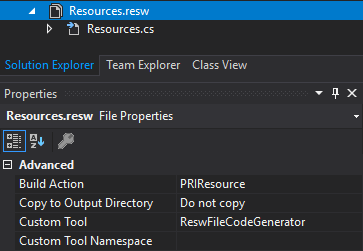
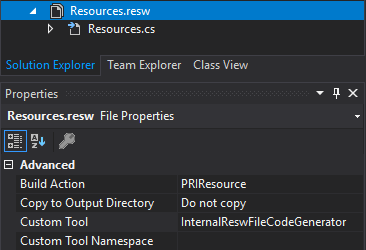
C# Usage
string test1, test2, test3;
void LoadLocalizedStrings()
{
test1 = App1.LocalizedResources.Resources.Test1;
test2 = App1.LocalizedResources.Resources.Test2;
test3 = App1.LocalizedResources.Resources.Test3;
test4 = App1.LocalizedResources.Resources.Test_With_Dotted_Keys;
}
Visual Basic Usage
Dim test1, test2, test3
Private Sub LoadLocalizedStrings()
test1 = AppVb.LocalizedStrings.Resources.Test1
test2 = AppVb.LocalizedStrings.Resources.Test2
test3 = AppVb.LocalizedStrings.Resources.Test3
test4 = AppVb.LocalizedStrings.Resources.Test_With_Dotted_Keys;
End Sub
Generated C# Code
//------------------------------------------------------------------------------
// <auto-generated>
// This code was generated by a tool.
// Runtime Version:4.0.30319.42000
//
// Changes to this file may cause incorrect behavior and will be lost if
// the code is regenerated.
// </auto-generated>
//------------------------------------------------------------------------------
// --------------------------------------------------------------------------------------------------
// <auto-generatedInfo>
// This code was generated by ResW File Code Generator (https://bit.ly/reswcodegen)
// ResW File Code Generator was written by Christian Resma Helle
// and is under GNU General Public License version 2 (GPLv2)
//
// This code contains a helper class exposing property representations
// of the string resources defined in the specified .ResW file
//
// Generated: 05/20/2019 15:47:37
// </auto-generatedInfo>
// --------------------------------------------------------------------------------------------------
namespace App2
{
using Windows.ApplicationModel.Resources;
public sealed partial class Resources
{
private static ResourceLoader resourceLoader;
/// <summary>
/// Get or set ResourceLoader implementation
/// </summary>
public static ResourceLoader Resource
{
get
{
if ((resourceLoader == null))
{
Resources.Initialize();
}
return resourceLoader;
}
set
{
resourceLoader = value;
}
}
/// <summary>
/// Localized resource similar to "test"
/// </summary>
public static string Test
{
get
{
return Resource.GetString("Test");
}
}
/// <summary>
/// Localized resource similar to "test"
/// </summary>
public static string Test2
{
get
{
return Resource.GetString("Test2");
}
}
/// <summary>
/// Localized resource similar to "test"
/// </summary>
public static string Test3
{
get
{
return Resource.GetString("Test3");
}
}
/// <summary>
/// Localized resource similar to "test"
/// </summary>
public static string Test_With_Dotted_Keys
{
get
{
return Resource.GetString("Test/With/Dotted/Keys");
}
}
public static void Initialize()
{
string executingAssemblyName;
executingAssemblyName = Windows.UI.Xaml.Application.Current.GetType().AssemblyQualifiedName;
string[] executingAssemblySplit;
executingAssemblySplit = executingAssemblyName.Split(',');
executingAssemblyName = executingAssemblySplit[1];
string currentAssemblyName;
currentAssemblyName = typeof(Resources).AssemblyQualifiedName;
string[] currentAssemblySplit;
currentAssemblySplit = currentAssemblyName.Split(',');
currentAssemblyName = currentAssemblySplit[1];
if (executingAssemblyName.Equals(currentAssemblyName))
{
resourceLoader = ResourceLoader.GetForCurrentView("Resources");
}
else
{
resourceLoader = ResourceLoader.GetForCurrentView(currentAssemblyName + "/Resources");
}
}
}
}
Generated Visual Basic Code
'------------------------------------------------------------------------------
' <auto-generated>
' This code was generated by a tool.
' Runtime Version:4.0.30319.42000
'
' Changes to this file may cause incorrect behavior and will be lost if
' the code is regenerated.
' </auto-generated>
'------------------------------------------------------------------------------
Option Strict Off
Option Explicit On
Imports Windows.ApplicationModel.Resources
'--------------------------------------------------------------------------------------------------
'<auto-generatedInfo>
' This code was generated by ResW File Code Generator (https://bit.ly/reswcodegen)
' ResW File Code Generator was written by Christian Resma Helle
' and is under GNU General Public License version 2 (GPLv2)
'
' This code contains a helper class exposing property representations
' of the string resources defined in the specified .ResW file
'
' Generated: 05/20/2019 15:48:18
'</auto-generatedInfo>
'--------------------------------------------------------------------------------------------------
Partial Public NotInheritable Class Resources
Private Shared resourceLoader As ResourceLoader
'''<summary>
'''Get or set ResourceLoader implementation
'''</summary>
Public Shared Property Resource() As ResourceLoader
Get
If (resourceLoader Is Nothing) Then
Resources.Initialize
End If
Return resourceLoader
End Get
Set
resourceLoader = value
End Set
End Property
'''<summary>
'''Localized resource similar to "test"
'''</summary>
Public Shared ReadOnly Property Test() As String
Get
Return Resource.GetString("Test")
End Get
End Property
'''<summary>
'''Localized resource similar to "test"
'''</summary>
Public Shared ReadOnly Property Test2() As String
Get
Return Resource.GetString("Test2")
End Get
End Property
'''<summary>
'''Localized resource similar to "test"
'''</summary>
Public Shared ReadOnly Property Test3() As String
Get
Return Resource.GetString("Test3")
End Get
End Property
'''<summary>
'''Localized resource similar to "test"
'''</summary>
Public Shared ReadOnly Property Test_With_Dotted_Keys() As String
Get
Return Resource.GetString("Test/With/Dotted/Keys")
End Get
End Property
Public Shared Sub Initialize()
Dim executingAssemblyName As String
executingAssemblyName = Windows.UI.Xaml.Application.Current.GetType().AssemblyQualifiedName
Dim executingAssemblySplit() As String
executingAssemblySplit = executingAssemblyName.Split(Global.Microsoft.VisualBasic.ChrW(44))
executingAssemblyName = executingAssemblySplit(1)
Dim currentAssemblyName As String
currentAssemblyName = GetType(Resources).AssemblyQualifiedName
Dim currentAssemblySplit() As String
currentAssemblySplit = currentAssemblyName.Split(Global.Microsoft.VisualBasic.ChrW(44))
currentAssemblyName = currentAssemblySplit(1)
If executingAssemblyName.Equals(currentAssemblyName) Then
resourceLoader = ResourceLoader.GetForCurrentView("Resources")
Else
resourceLoader = ResourceLoader.GetForCurrentView(currentAssemblyName + "/Resources")
End If
End Sub
End Class